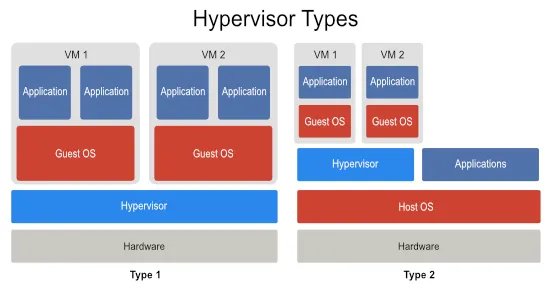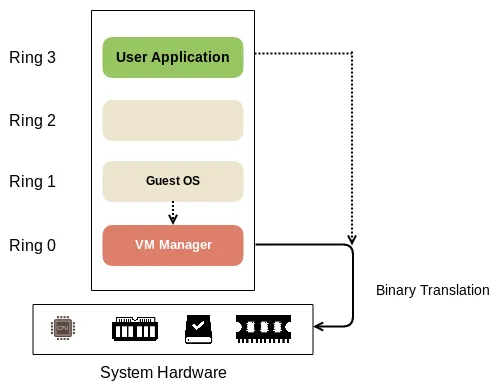Virtualization
Main Source:
- Virtualization Explained — PowerCert
- Virtual Machines vs Containers — PowerCert
- Levels of Virtualization Implementation in Cloud Computing — YourTechDiet
- Levels of Virtualization Implementation — BrainKart
- Virtualization — Wikipedia
- Full emulation vs. full virtualization — stackoverflow
A computer typically run with an operating system. The operating system then provide environment for applications to run. In the case of cloud computing, a cloud service provide dedicates a computer for people that buy their service to use it. Now, if cloud provider were to use one computer for one people, then it wouldn’t be efficient. Especially because computer in data centers are powerful, wouldn’t it be overkill?
The question is: how can a single computer run multiple systems? In the context of providing services, the system should be versatile and capable of varying in the underlying system. These differences may encompass the OS, specific installed applications, and potentially different hardware allocations, allowing one system to be provided with better resources than the others, to suit with client needs. Cloud providers can use virtualization techniques.
Virtualization is the process of creating a virtual (rather than physical) version of something, such as an operating system, a server, a storage device, a network resource, or a software system. Virtualization emulates the functionality of a physical computer system by creating virtual machines (VMs) or virtual environments. Virtual machine has its own memory, CPU, storage, file system, configuration just like a physical machine, which are provided by the machine that runs the virtualization.
The machine that runs virtualization is called host and the virtual machine it is running is called guest. A host can run multiple virtual machine, each isolated from each others.
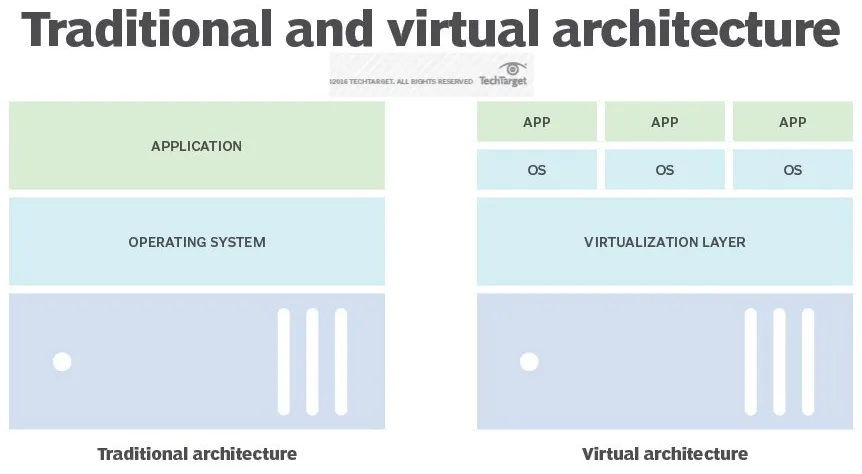
Source: https://www.techtarget.com/searchitoperations/definition/virtualization
Virtualization vs Emulation
Section titled “Virtualization vs Emulation”Emulation is the technique that involve creating a software-based replica of a hardware platform or system. By replica, it is the complete imitation of the hardware architecture, including its CPU, memory, etc. On the other hand, virtualization is just creating an environment that makes it possible for guest platform to operate.
Emulation is used when the guest platform cannot run or is incompatible with the machine hardware. This incompatibility can arise from differences in CPU architecture. For example, a typical desktop with x86 architecture will not be able to run an application designed for ARM architecture, commonly found in mobile platforms or embedded devices. Conversely, an operating system like Linux, with its distribution, can run on x86 architecture. Therefore, a Windows desktop can virtualize Linux without the need for emulation.
It is said to be a virtualization if at least one functionality of the guest can be run natively on the host machine. By running natively, this mean the guest can leverages the underlying hardware capabilities of the host machine. This is not possible in emulation, because the architecture itself is different, so it wouldn’t be able to rely on the host. This is one of the reason that makes virtualization faster than an emulation.
Hypervisor
Section titled “Hypervisor”Hypervisor, also known as virtual machine manager (VMM), is the software that made virtualization possible that creates and manages virtual machine. In virtualization, it is possible for a single machine to run three different OSes, and each of these OSes can run three different applications that cannot be executed on the other OS except for themselves.
The primary use of hypervisor is to abstract and virtualize the physical hardware, presenting it to the virtual machines as if they were running on dedicated hardware. It provides a layer of software that sits between the physical hardware and the virtual machines, allowing the virtual machines to operate independently and securely.
There are two types of hypervisor:
- Type 1 Hypervisor (Bare-Metal Hypervisor): In this type, the hypervisor runs directly on the host computer’s hardware, without the need for an underlying operating system. Examples include VMware ESXi, Microsoft Hyper-V, and Citrix XenServer.
- Type 2 Hypervisor (Hosted Hypervisor): This hypervisor runs on top of an existing operating system. Examples include VMware Workstation, Oracle VirtualBox, and Microsoft Virtual PC.
Benefits of Virtualization
Section titled “Benefits of Virtualization”Virtualization has several benefits for individuals or data centers.
- Improved hardware utilization: Rather than having 3 machines to run 3 distinct operating system, virtualization allows us to utilize a single machine to run it all. This benefit make it possible to scale up the architecture. This mean we can boost the hardware capabilities of a single computer rather than having multiple computer with weaker hardware.
- Testing in Development & Isolation: Virtualization creates isolated test environments, allowing developers to test applications and configurations on different system without affecting the production environment. This can be useful for data center, where the computer is used to run multiple program.
- Templating: Related to development, templating is the process of creating a reusable template or image of a virtual machine, which is a file or collection of files that contains a complete representation of a virtual machine’s operating system, software, configurations, and data. Having a reusable copy of a virtual machine allows us to quickly deploy multiple instances with the same configuration and software setup, which can be useful for computers in data center.
- Snapshot: While running a virtual machine, it is possible to capture the current state of a virtual machine (VM) at a specific point in time. By state, this includes the VM’s disk and memory state. Taking a snapshot effectively allowing us to revert to that snapshot later if needed.
Virtualization Level
Section titled “Virtualization Level”Virtualization level is the level of how depth is virtualization implemented in an environment.
-
Instruction Set Architecture Level (ISA): This is the lowest level implementation that emulates the low-level operations that a processor can perform, such as arithmetic, logic, and memory operations.
-
Hardware Abstraction Level (HAL): This level implement the abstraction of hardware components to higher-level interface for software. It implements the device drivers and APIs that allow software to interact with hardware.
-
Operating System Level: This level sits between the OS and application level. Multiple VM in this level shares a single OS with isolated resources.
-
Library or API Level: Also known as Application Binary Interface (ABI), this level implements software libraries or APIs that provide pre-built functions and modules to simplify application development. This will allow application to be run on different environment. Software calls that are supposed to be called on that environment are intercepted and translated into the implemented APIs.
-
Application Level: Also known as process-level virtualization, this level focuses on virtualizing specific applications or software frameworks. It allows applications to run in isolated environments, separate from the underlying operating system and other applications.
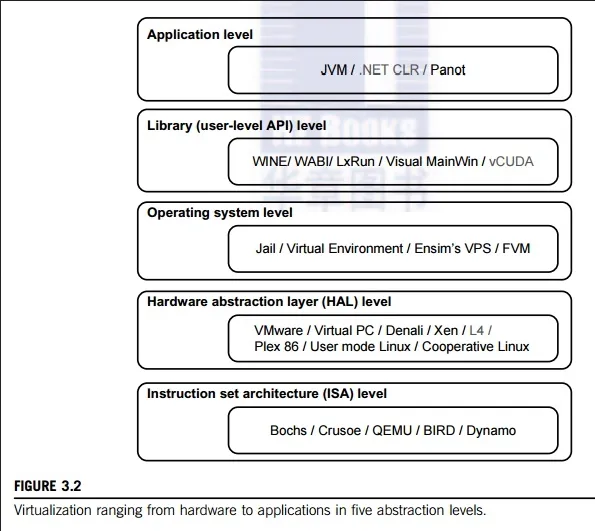
Source: https://www.brainkart.com/article/Levels-of-Virtualization-Implementation_11329/
Level Implementation
Section titled “Level Implementation”Virtualization can be implemented in four level:
-
Full Virtualization: In full virtualization, the virtualization layer (hypervisor) provides complete hardware abstraction, it can run multiple virtual machines to run simultaneously on a single physical host. Each virtual machine operates as if it has its own dedicated hardware resources, including CPU, memory, storage, and network interfaces. Examples of full virtualization hypervisors are VMware ESXi and Microsoft Hyper-V.
-
Para-virtualization: In full virtualization, the OS is not aware that it is running in a virtualized environment, para-virtualization instead modifies the guest operating system to be aware of the virtualization layer. The operating system and the hypervisor (or the virtualization layer) can communicate directly to perform tasks such as memory management and I/O operations.
-
Hardware-assisted Virtualization: Hardware-assisted virtualization enables full virtualization with the help of hardware capabilities such as Intel VT-x or AMD-V. For example, the hardware may support for nested page table (NPT) memory management technique.
The NPT is a technique that translates guest’s virtual address to host physical address. When a virtual machine makes a memory access, it first consults the guest page tables to translate the virtual address to a guest physical address. Then, it looks up the guest physical address in the host page tables to obtain the corresponding host physical address.
More about memory management and virtual memory.
- Operating System-level Virtualization/Containerization: Operating system-level virtualization, also known as containerization, is a lightweight form of virtualization where the virtualization layer runs on a single host operating system. Instead of virtualizing an operating system, it creates multiple virtual machines (VMs) isolated in the OS. Each of the component is called container, and they share the host operating system’s kernel, libraries, and other resources.
Virtualization Implementation
Section titled “Virtualization Implementation”Virtualization can be implemented using three technique explained below. Most of the technique uses the concept of virtual CPU (vCPU).
vCPU is a virtualized representation of a physical CPU within a virtual machine. A physical CPU is supposed to execute instruction from program. When a virtual machine is assigned CPU resources, it doesn’t mean it is given a portion of CPU, like a core.
Instead, the virtualization software manages the distribution of CPU resources among the VMs running on the host machine by creating a virtual CPU. The virtual CPU will be executed by the actual CPU, it will use scheduling algorithms to allocate CPU time to each VM.
Trap-and-Emulate
Section titled “Trap-and-Emulate”Computer system run in two modes, user and kernel mode. The user mode is run by user, it has restricted access to the system. The kernel mode is run by system, in which it has full control over system resources and can perform privileged operations.
Implementing virtualization will involve implementing the user and kernel mode for the guest machine. The trap-and-emulate technique is used in virtualization to handle privileged instructions executed by a guest operating system.
When a guest operating system attempts to execute a privileged instruction, it triggers a trap. The trap transfers control to the hypervisor, which emulates the behavior of the privileged instruction, performs the necessary operations, and then returns control to the guest operating system. This allows the guest operating system to run unmodified while still providing isolation and control to the hypervisor.
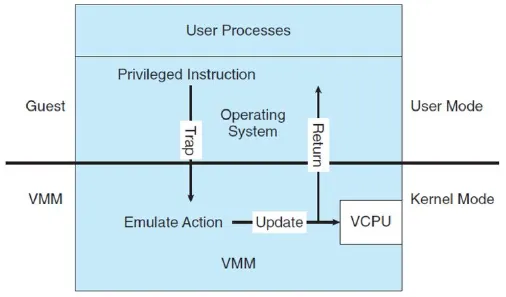
Source: https://slideplayer.com/slide/15680322/ (cropped)
Binary Translation
Section titled “Binary Translation”Binary translation is a technique to execute code compiled for one architecture on a different architecture. It is typically used in cases where virtualization is not feasible due to architectural differences. It is when the kernel mode operation on the guest machine is not possible to be executed on the hypervisor.
This technique involves dynamically translating the machine code of the guest operating system or application from the source architecture to the target architecture at runtime. The translated code is then executed on the target architecture, which can be directly within the host machine.
An example of a system that uses binary translation is QEMU, which is an emulator that emulates a computer’s processor through dynamic binary translation.