Video Representation
Main Source:
Video is basically a sequence of images. An image is stationary, however, if we keep changing the image with a small change in the detail of image, we will be able to create illusion of animation.
Each image in a video is called frame, and the measurement of how many frames is usually measured per second as FPS (frame per second). More FPS will result in smoother and better playback of the video.
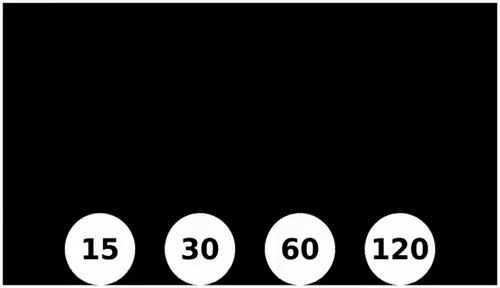
Source: https://gfycat.com/discover/fps-comparison-gifs
Resolution
Section titled “Resolution”Video, just like image, has resolution, which is the total number of pixel in the frame. Resolution is measured in width×height of the image. High resolution result in a higher quality image but also takes more space in memory.
Common video resolution include:
- Standard Definition (SD): 720×480 pixels (NTSC) or 720×576 pixels (PAL)
- High Definition (HD): 1280×720 pixels (720p) or 1920×1080 pixels (1080p)
- Ultra High Definition (UHD): 3840×2160 pixels (4K UHD) or 7680×4320 pixels (8K UHD)
The resolution of video or image is also affected by the display size. For example, a small monitor that displays a 720p image may look fine, but a bigger monitor that displays the same image may appear blurry or less sharp and much loss of detail (assuming seeing it on full-screen). This is because, in a bigger monitor, individual pixels are spread out over a larger physical area.
The measurement of how densely pixels are packed is called PPI (pixels per inch), and a larger monitor typically has a higher PPI.
![]()
Source: https://www.displayninja.com/what-is-pixel-density/
Bit Rate
Section titled “Bit Rate”In video, bit rate is the measurement of how many bits are processed or transmitted over the network in a given period of time. The higher the bit rate, the better the quality of the video will be, but the more bandwidth it will require.
A low bit rate means we need to represent the video in a limited amount of bits. This makes some details are skipped to adjust with the available data.
