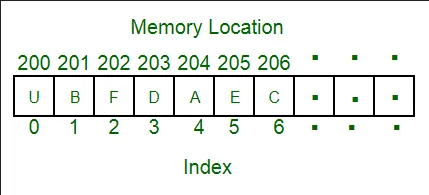Programming Concepts
Main Source:
Programming is the process of creating instructions or code that a computer can understand and execute. A code consist of logical and sequential instructions to solve a specific problem.
Programming Concepts are the fundamental ideas and principles that form the basis of computer programming. This note explains the basic concept of programming.
Variables & Data Types
Section titled “Variables & Data Types”Variable is something that can that hold values and are identified by a name. They act as storage units within a program, allowing values to be stored and manipulated.
Depending on the programming languages, we can’t always manipulate or change the value of a variable. Variables can be mutable or immutable. Mutable variables can have their value changed after assignment, while immutable variables cannot be modified once assigned.
Variable allow programmers to store user input, keep track of program state, and pass values between different parts of the program, etc.
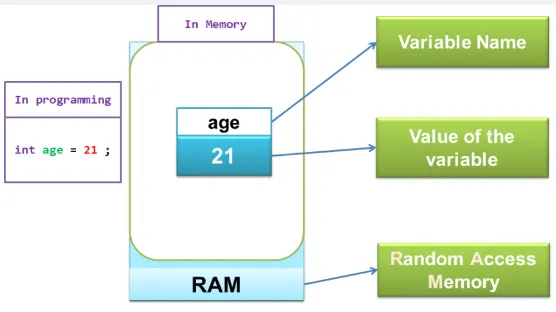
Source: https://dev.to/hermitex/what-is-a-variable-in-programming-5990
A variable holds data, the type of data held can vary. Data types determine which kind of operation can be performed on them. For example, we can perform arithmetic on number but not on characters.
When we declare a variable, memory is allocated to store its value. The size of the allocated memory depends on the variable’s data type. When we read or modify a variable, the program will access the corresponding memory address for the variable and retrieve or modify the stored value.
Some common data types are:
-
Integer (int): An integer variable is used to store whole numbers without decimal points. A value of integer is determined by its binary representation (e.g., when we store number 5, the binary representation is
00000101). The number of binary digits determines the unique values we can store or the range of number we can represent. In the case of00000101, which is a 8-bit binary, it can store value ranging from 0 to 255 (). Depending on the programming languages, the number of bits used to store an integer can vary. Typically, an integer has fixed size, such as 32-bit (unsigned integer ranges from 0 to approximately 4 billion) or 64-bit (unsigned integer ranges from 0 to approximately 18.4 quintillion).Example of an integer variable:
int x = 5, a variable namedxhas an integer value of5. -
Float: A float variable is used to store floating-point numbers, which are numbers with a decimal point. The number of bits represents the precision of the floating representation. In most programming languages, float is typically 32-bits or in floating-point representation, it is a single precision.
Example of a float variable:
float x = 5.4, a variable namedxhas a float value of5.4. -
Double: A double variable is similar to a float but has a higher precision, it uses 64-bits, and it achieves double precision
Example of a double variable:
double pi = 3.141592653589793238462, a variable namedpihas a double value of3.141592653589793238462(double is able to store more decimal point than float). -
Character: A character variable is used to store a single character. Characters are usually represented using the ASCII or Unicode encoding schemes. The size of a character variable depends on the character encoding used, for ASCII, it can be represented in 8-bits.
Example of a character variable:
char alphabet = 'a', a variable namedalphabethas a character value ofa. A character is typically marked using quotation mark, for a single character, we wrap the character in single quote'' -
Array: An array is a data structure used to store a fixed-size sequence of elements of the same type. When we declare an array, we must specify what data types it’s going to store and the size or the number of element we can store inside it. In memory, array is stored in a contiguous block of memory, they are accessed using an index, which represents their position within the array. An index starts from 0 and will increment by 1 for each element in the array. The contiguous and indexing characteristics of an array make it easier to access related elements and allows for fast access when the position of the element is known.
Example of declaring an array:
int numbers[] = {25, 50, 75, 100}, we are creating array of integers that consist of25,50,75, and100. To access or modify an element, we need to know the index or position of the element. For example, to access element at index 0 we can use:numbers[0], which gives us 25. To modify element, we can do it similar as assigning a variable, we will access by index and assign it like:numbers[0] = 33, which will modify the element at index 0 to 33.Some programming languages provide array that can be resized, also known as dynamic arrays. When the array needs to be resized, the computer finds a new empty space in the memory, copy existing element in the array to the new space, and then free up old space used by the array.
-
String: A string variable is used to store a sequence of characters (a word). Strings are typically represented as an array of characters. They are used to store text or combinations of characters. A size of a string depends on the number of characters it contains and the character encoding used. If we assume each character require 8-bit and we have 10 character, then the string would require 80 bits or 10 bytes of memory.
Example of a string variable:
str name = "Poe"(uses double quotation instead of single quote), a variable namednamehas a string value ofPoe. -
Boolean: A boolean variable is used to represent logical values, it only has two possible value which are true and false. Boolean are used to control flow of a program based on condition, we can also apply bitwise logical operation such as OR, AND, XOR, etc. While boolean can be represented as a single bit such as 0 (false) or 1 (true), because the CPU can’t read a single bit, a boolean is stored as a byte.
Example of a boolean variable:
bool correct = true, a variable namedcorrecthas a boolean value oftrue.
Some of these data types such as Integer, Float, Double, Character, Boolean are called primitive data types, which means they are basic built-in types provided by the programming language and are not composed of other types. Primitive types are used to represent fundamental data values and are usually the simplest and most efficient way to store and manipulate data.
Operators
Section titled “Operators”Operators are symbols or keywords that are used to perform operations on data. When an operator is applied to two elements, it performs a specific operation and returns a resulting value. This value can then be stored in a variable or used in further computations. Some common type of operators:
-
Arithmetic Operators: Arithmetic operators perform mathematical calculations on numerical data type such as integer. Examples include addition (
+), subtraction (-), multiplication (*), division (/), and modulus (%).For example, we have two variables:
x = 3andy = 2. When we use the addition operator byint z = x + y, this mean we are doing the mathematical addition operation onxandy, the result of the operation will be stored in new int variable calledz, which should be5. -
Relational Operators: Relational operators compare the values of two data and return a boolean result (true or false) based on the comparison. Examples include checking if two elements are equal or not (
==), not equal to (!=), greater than (>), less than (<), greater than or equal to (>=), and less than or equal to (<=).For example, we have two variables:
x = 3andy = 2. When we compare two values with operator such as==byx == y, this mean we are checking ifxandyare equal. Because both are not equal, the operator should give usfalse. Whereas if we use the>greater than operator and compare withx > y, this should give us true because the variablexwhich contain3should be greater than value of variabley, which is2.
Control Flow
Section titled “Control Flow”Control flow refers to the order in which statements and instructions are executed in a program. It determines the flow of execution within a program, deciding which statements should be executed next based on certain conditions or criteria.
A program’s code typically runs sequentially from top to bottom, following the order in which the statements and instructions are written. By using control flow, we can control how they will be executed, this will allow us to repeat sections of code, or jump to different parts of the program based on specific conditions.
Conditional Statement
Section titled “Conditional Statement”A conditional statement, is a type of control flow that allows a program to make decisions based on the evaluation of a condition.
The most common type of conditional statement used is the if-else statement, which control the program to execute a specific instruction if a condition is met, and if the condition is not met, it executes an alternative instruction. An if statement takes a boolean value and controls the program based on it.
Here is an example of if-else statement:
if (condition) { // Code to be executed if the condition is true // do something here...} else { // Code to be executed if the condition is false // do other thing here...}In this example, the condition refers to a boolean expression used as the condition.
In real-life scenario, conditional statements are commonly used. For instance, consider a game that determines whether a user can play based on their age. If the user’s age is above the minimum requirement, the game will let them play. Otherwise, a notice will be displayed indicating that they are not eligible to play.
Loop Statement
Section titled “Loop Statement”Loop is a control flow statement used to repeat a block of code. It allows the program to execute a set of instructions multiple times, either for a fixed number of iterations or until a certain condition is met.
For Loop
Section titled “For Loop”A for loop is used when the number of iterations is known beforehand. Here is the syntax of a for loop:
for (initialization; condition; update) { // Code to be executed in each iteration}Example of a for loop
for (iteration = 0; iteration < 10; iteration = iteration + 1) { // Code to be executed in each iteration}A for loop will stop until certain condition is fulfilled, however, the condition is typically known beforehand. In the example, the condition is the iteration < 10, this mean we will keep executing the code inside the for loop while iteration variable is below 10. The iteration variable is set in the initialization before the condition, we set it as 0. A single loop is executed when all the instruction inside the for loop block is executed. After a single loop is done, a for loop will have an update step, which is the thing we are doing in order to fulfill the condition. In the example, after every loop, we will increase the iteration variable by 1.
So, putting all together, the iteration variable act as a counter of the number of times we have executed the loop. The number of time we executed the loop is based on the initialization, condition, and update. In the example, we set the counter to 0, every time a loop is finished we will increment it by 1, and this will be executed for 10 times based on the iteration < 10 condition.
While Loop
Section titled “While Loop”A while loop on the other hand, executes block of code inside the loop “while” a condition is met. Here is an example of a while loop:
while (condition == true) { // code to be executed when condition is true}The code inside will keep being executed while the condition is equal to true. We can also make the loop to be executed while the condition is false.
While loop executes given block of code while the condition is fulfilled, but what if the condition is never fulfilled? This is called infinite while loop, it is a loop that continues to execute indefinitely, without a condition that can terminate it naturally.
So, inside the while loop, at some point we will need to make the condition no longer fulfill the loop condition. A while loop can be beneficial when performing tasks without knowing when they will end.
There is also a keyword called break that will exit a loop even when the condition hasn’t been met.
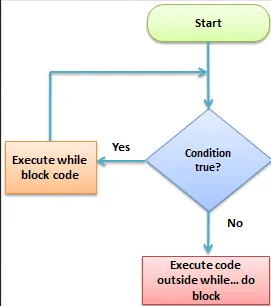
Source: https://www.guru99.com/c-loop-statement.html
Functions
Section titled “Functions”A function is a block of code that performs a specific task or set of tasks. It is a “mini-program” or reusable unit of code that can be called or invoked from different parts of a program. The part of function that contains the set of instructions or statements to complete a task is called the body function.
A function has unique name that identify them and will be used to call within the program. A function is typically called by calling its name with a parenthesis: function().
For example, when we have a task to add two number together, instead of writing the same code, we can make a function that will add two number together, and we can call it to do it for us.
The purpose of function is different with loop, a loop repeats a block of code multiple times. On the other hand, a function encapsulate a task, it decomposes a task into smaller, manageable pieces, each performing a specific task.
A function can also take input, an input provides necessary information for the function to perform its task. A function input is called parameter and the input we are actually passing is called argument.
In the case of adding two number, the function will take input or the parameters of the function are the two number. If we call the function and give it input of 2 and 5, then 2 and 5 are the arguments.
For example, here’s how you would define a function in Kotlin programming language:
fun add(num1: Int, num2: Int): Int { return num1 + num2}The fun keyword is used when you are defining a function, the add is the name of the function. The function will take 2 parameters, which are num1 and num2. The num1 and num2 are just placeholder name that we will use inside the function, these can be thought as the variables given to us.
In Kotlin, we need to specify the data type of parameters of the function and also what data type will the function returns. To specify, we put : and its type such as Int in front of the parameter name and we need to separate each parameter with a comma. At the end, we also specify the return type similar to the parameter, in the case of adding number, the result will be another number, therefore we will specify : Int.
To define the function body, we use curly brackets {}. Inside the brackets, we will define the function body which contains the instruction of our function. In this case, the instruction is just adding the two parameters using + operator.
The return keyword is the keyword we use to indicate the value that the function will return. The data type of the return value must correspond to the data type we specified in the function. When a return is called, the function will end, and the programmer who call it will receive the result.
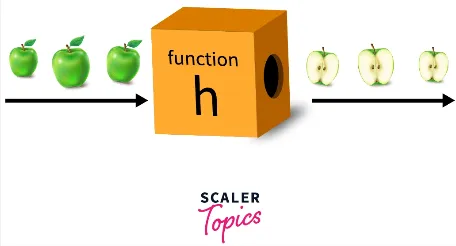
Source: https://www.scaler.com/topics/c/user-defined-functions-in-c/
Debugging & Error Handling
Section titled “Debugging & Error Handling”A bug in software is an error or unexpected behavior in software. Debugging is the process of identifying and resolving which part of the program’s code causes the error. Error handling is the process of handling or anticipating error that may occur during the execution of program. Error handling helps us to recover the program from error and ideally prevent it to terminate abruptly (at least returning a helpful error message).
Type of Error
Section titled “Type of Error”- Syntax Error: Syntax errors occur when the code violates the rules of the programming language’s syntax. A syntax error typically occurs before the program execution, such as during the process of writing the code. Common examples of syntax errors include misspelled keywords, missing or mismatched parentheses or brackets, incorrect variable names, or improper use of operators.
- Runtime Error: Runtime errors are the error that occurs during the execution of program. These errors may arise due to unexpected conditions, such as invalid user input (e.g., entering number when the application ask you to enter a character).
- Logic Error: On the other hand, logic error doesn’t involve the error of execution. They occur when the code executes correctly but does not produce the expected or desired result. Logical errors are typically caused by mistakes in the program’s logic. For example, in a calculator application, the programmer mistakenly implemented a button intended for adding two numbers to instead perform subtraction between the numbers.
Exception
Section titled “Exception”An exception is an event or condition that occurs during the execution of a program and disrupts the normal flow of instructions (considered as runtime error). It represents an unexpected situation in program which require to be handled.
When an error occurs, the program raises or throws the exception. Exception can be thrown by the programmer’s code or by the programming language. Exception is thrown using the throw or raise keyword. Furthermore, exception is typically included with details such as error information.
Try-Catch
Section titled “Try-Catch”The try-catch is a control flow mechanism that allows us to execute some code and handle the exception if an error occurs. It consists of a try block, where the regular program flow is contained, a catch block to handle exceptions, and an optional finally block for code that should execute regardless of whether an error occurs or not.
Here is an example of try-catch block in the Kotlin programming language:
try { // user should input number} catch (e: InvalidInput) { // user an inputted invalid input, send alert message to them} finally { // log to the system}Kotlin define exception as a hierarchy of error. Exceptions are provided by the language, but it can also be defined by the programmer.
We will consider a program where the user is expected to input a number. In the catch block, we should specify that InvalidInput is a potential error that could happen in the program. The InvalidInput is an exception that we defined ourselves. It is a generic exception for input that is invalid. We can also anticipate multiple kind of error by specifying more catch block with different type of error.
The finally block consist of instruction that will always be executed. In this case, we are just logging the error. It can be useful in a scenario where we need to perform resource clean up. By cleaning up, it means taking care of any resources that our program has used and making sure they are properly released or freed up when they are no longer needed.
When an error is thrown and is not handled, the program executor will try to find which part of the program is supposed to handle the error. The program will keep finding the error handler up to the part of code that responsible for calling or invoking the function that makes the error happens, this is called error propagation or call stack unwinding. If we reach the highest-level point and error handler is still not found, the program may crash abruptly (along with error message if provided).
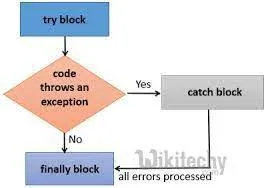
Source: https://www.wikitechy.com/tutorials/java/java-try-catch-finally-blocks